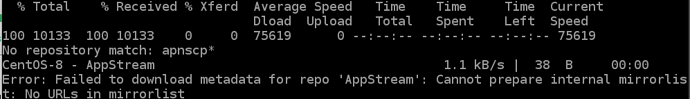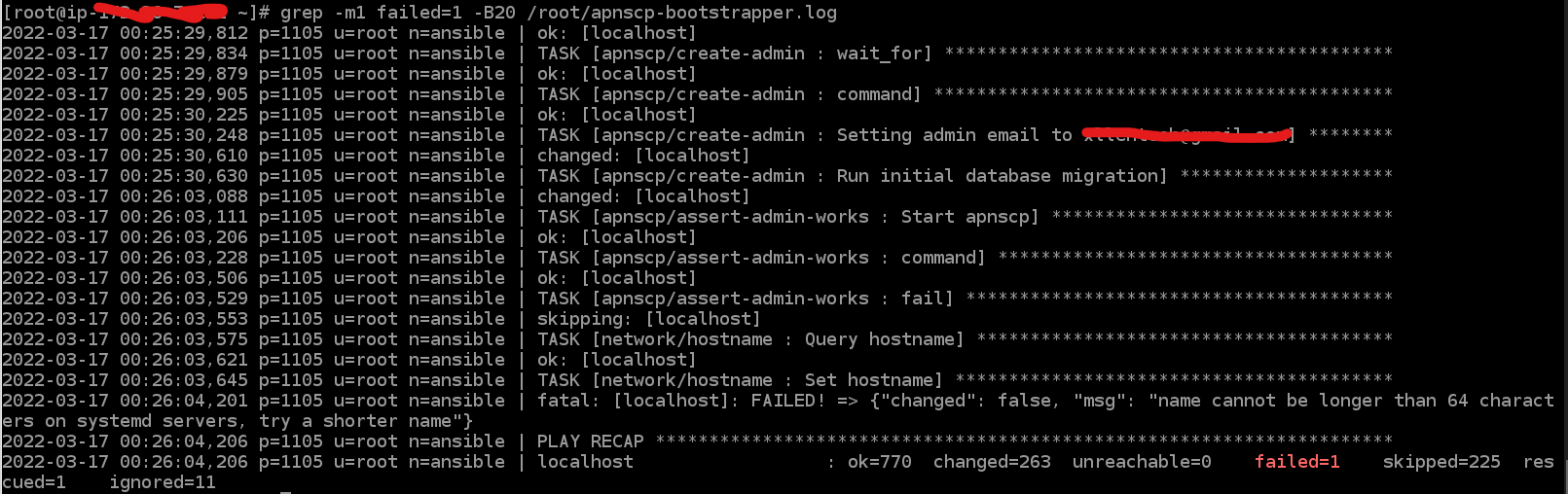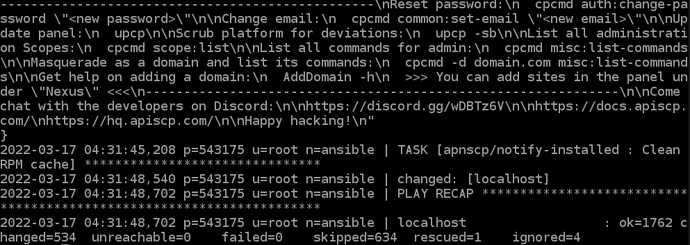I fresh installed minimal install of CentOS 8 Stream. Now, I am trying to install ApisCP but it doesn’t seem to end ever.
2022-03-15 15:12:57,643 p=568398 u=root n=ansible | PLAY RECAP *********************************************************************
2022-03-15 15:12:57,644 p=568398 u=root n=ansible | localhost : ok=581 changed=4 unreachable=0 failed=1 skipped=278 rescued=0 ignored=0
I have above message in the middle. The installation script ran whole night yesterday and this morning, it still kept adding new lines same as yesterday when I left. I thought something may have gone wrong, reinstalled CentOS, Restarted the script as below, and it seems to get same result and still running after about 3 hours today.
curl https://raw.githubusercontent.com/apisnetworks/apiscp-bootstrapper/master/bootstrap.sh | bash -s - -s use_robust_dns=‘true’ -s always_permit_panel_login=‘true’ -s php_install_ioncube=‘true’ -s dns_default_provider=‘null’ -s whitelist_ip=‘IP ADDRESS’ -s apnscp_admin_user=‘USERNAME’ -s apnscp_admin_email=‘EMAIL’ -s system_hostname=‘SUBDOMAIN.DOMAIN.CA’‘ACTIVATION KEY’
What’s the failed task?
grep -m1 failed=1 -B20 /root/apnscp-bootstrapper.log
[root@webserver ~]# grep -m1 failed=1 -B20 /root/apnscp-bootstrapper.log
2022-03-15 13:20:50,114 p=1573 u=root n=ansible | skipping: [localhost]
2022-03-15 13:20:50,147 p=1573 u=root n=ansible | TASK [php/install : Revalidate /usr/share/pear] ********************************
2022-03-15 13:20:50,203 p=1573 u=root n=ansible | ok: [localhost]
2022-03-15 13:20:50,235 p=1573 u=root n=ansible | TASK [php/install : file] ******************************************************
2022-03-15 13:20:50,268 p=1573 u=root n=ansible | skipping: [localhost]
2022-03-15 13:20:50,301 p=1573 u=root n=ansible | TASK [php/install : file] ******************************************************
2022-03-15 13:20:50,359 p=1573 u=root n=ansible | changed: [localhost]
2022-03-15 13:20:50,394 p=1573 u=root n=ansible | TASK [php/install : include_tasks] *********************************************
2022-03-15 13:20:50,571 p=1573 u=root n=ansible | included: /usr/local/apnscp/resources/playbooks/roles/php/install/tasks/install-composer.yml for localhost
2022-03-15 13:20:50,626 p=1573 u=root n=ansible | TASK [php/composer : Set php_executable variable to a default if not defined.] ***
2022-03-15 13:20:50,662 p=1573 u=root n=ansible | ok: [localhost]
2022-03-15 13:20:50,694 p=1573 u=root n=ansible | TASK [php/composer : Check if Composer is installed.] **************************
2022-03-15 13:20:50,748 p=1573 u=root n=ansible | ok: [localhost]
2022-03-15 13:20:50,783 p=1573 u=root n=ansible | TASK [php/composer : Get Composer installer signature.] ************************
2022-03-15 13:21:26,000 p=1573 u=root n=ansible | fatal: [localhost]: FAILED! => {“changed”: false, “content”: “”, “elapsed”: 35, “msg”: “Status code was -1 and not [200]: Request failed: ”, “redirected”: false, “status”: -1, “url”: “https://composer.github.io/installer.sig”}
2022-03-15 13:21:26,002 p=1573 u=root n=ansible | RUNNING HANDLER [common : Restart apnscp] **************************************
2022-03-15 13:21:26,002 p=1573 u=root n=ansible | RUNNING HANDLER [common : Restart vsftpd] **************************************
2022-03-15 13:21:26,003 p=1573 u=root n=ansible | RUNNING HANDLER [common : Restart php-fpm] *************************************
2022-03-15 13:21:26,003 p=1573 u=root n=ansible | RUNNING HANDLER [common : Restart vsftpd] **************************************
2022-03-15 13:21:26,006 p=1573 u=root n=ansible | PLAY RECAP *********************************************************************
2022-03-15 13:21:26,006 p=1573 u=root n=ansible | localhost : ok=317 changed=102 unreachable=0 failed=1 skipped=116 rescued=1 ignored=1
What’s your VPS provider and what does curl -v https://composer.github.io/installer.sig report? I’ve seen some peculiarities with Alibaba.
[root@webserver ~]# curl -v https://composer.github.io/installer.sig
- Trying 185.199.109.153…
- TCP_NODELAY set
- Connected to composer.github.io (185.199.109.153) port 443 (#0)
- ALPN, offering h2
- ALPN, offering http/1.1
- successfully set certificate verify locations:
- CAfile: /etc/pki/tls/certs/ca-bundle.crt
CApath: none
- TLSv1.3 (OUT), TLS handshake, Client hello (1):
- TLSv1.3 (IN), TLS handshake, Server hello (2):
- TLSv1.3 (IN), TLS handshake, [no content] (0):
- TLSv1.3 (IN), TLS handshake, Encrypted Extensions (8):
- TLSv1.3 (IN), TLS handshake, [no content] (0):
- TLSv1.3 (IN), TLS handshake, Certificate (11):
- TLSv1.3 (IN), TLS handshake, [no content] (0):
- TLSv1.3 (IN), TLS handshake, CERT verify (15):
- TLSv1.3 (IN), TLS handshake, [no content] (0):
- TLSv1.3 (IN), TLS handshake, Finished (20):
- TLSv1.3 (OUT), TLS change cipher, Change cipher spec (1):
- TLSv1.3 (OUT), TLS handshake, [no content] (0):
- TLSv1.3 (OUT), TLS handshake, Finished (20):
- SSL connection using TLSv1.3 / TLS_AES_256_GCM_SHA384
- ALPN, server accepted to use h2
- Server certificate:
- subject: C=US; ST=California; L=San Francisco; O=GitHub, Inc.; CN=www.github.com
- start date: May 6 00:00:00 2020 GMT
- expire date: Apr 14 12:00:00 2022 GMT
- subjectAltName: host “composer.github.io” matched cert’s “*.github.io”
- issuer: C=US; O=DigiCert Inc; OU=www.digicert.com; CN=DigiCert SHA2 High Assurance Server CA
- SSL certificate verify ok.
- Using HTTP2, server supports multi-use
- Connection state changed (HTTP/2 confirmed)
- Copying HTTP/2 data in stream buffer to connection buffer after upgrade: len=0
- TLSv1.3 (OUT), TLS app data, [no content] (0):
- TLSv1.3 (OUT), TLS app data, [no content] (0):
- TLSv1.3 (OUT), TLS app data, [no content] (0):
- Using Stream ID: 1 (easy handle 0x558dec8c05c0)
- TLSv1.3 (OUT), TLS app data, [no content] (0):
GET /installer.sig HTTP/2
Host: composer.github.io
User-Agent: curl/7.61.1
Accept: /
- TLSv1.3 (IN), TLS handshake, [no content] (0):
- TLSv1.3 (IN), TLS handshake, Newsession Ticket (4):
- TLSv1.3 (IN), TLS app data, [no content] (0):
- Connection state changed (MAX_CONCURRENT_STREAMS == 100)!
- TLSv1.3 (OUT), TLS app data, [no content] (0):
- TLSv1.3 (IN), TLS app data, [no content] (0):
< HTTP/2 200
< server: GitHub.com
< content-type: application/pgp-signature
< permissions-policy: interest-cohort=()
< last-modified: Thu, 14 Oct 2021 14:54:41 GMT
< access-control-allow-origin: *
< etag: “616844b1-60”
< expires: Tue, 15 Mar 2022 10:18:55 GMT
< cache-control: max-age=600
< x-proxy-cache: MISS
< x-github-request-id: 6D3E:6281:1436AF:1769C2:623065B7
< accept-ranges: bytes
< date: Tue, 15 Mar 2022 21:46:01 GMT
< via: 1.1 varnish
< age: 359
< x-served-by: cache-sea4470-SEA
< x-cache: HIT
< x-cache-hits: 1
< x-timer: S1647380762.634590,VS0,VE1
< vary: Accept-Encoding
< x-fastly-request-id: 5974bff307e650ebe62235901c29dd4dcdbfad46
< content-length: 96
<
- Connection #0 to host composer.github.io left intact
906a84df04cea2aa72f40b5f787e49f22d4c2f19492ac310e8cba5b96ac8b64115ac402c8cd292b8
This is on my own server VM. It’s Dell R720 with VMware.
Have you changed anything in the meanwhile? Is that still the last error reported in the apnscp-bootstrapper.log?
I didn’t change anything, but it was still adding line in the bootstrapper log when I checked last time. I shutdown the server now.
Meanwhile, I installed fresh VM on Amazon AWS with CentOS 8 and tried to ran bootstrapper script. I am getting following error immediately.
Why is that?
That looks fine now. Looks to have been a transitory issue with Composer’s hosted signature.
CentOS 8 is no longer valid. It’s Stream-only. Likely that repository was disabled and moved to vault.centos.org, which isn’t reflected in the repo config.
Use AlmaLinux, Rocky Linux, RHEL 8, or CentOS Stream. CentOS is dead as of December 31.
For other people’s information, Amazon AWS didn’t have CentOS Stream or Almalinux option. I upgraded CentOS 8 to Almalinux using following link, worked perfect and my VM is now Almalinux
Now installing ApisCP, let’s see how it goes. I will update if any issue, but if there’s no update here that means it worked out fine.
This applies to Oracle Cloud as well. Start from CentOS or Oracle Linux base OS and simply switch to Rocky or Alma before running the installer 

What does this failed 1 mean?
Also the bootstrapper script log ever stops, on my server it’s still adding lines?
Server hostname is over 64 characters long. This is baked into the OS and cannot be extended. Confirm with getconf HOST_NAME_MAX.
To fix, edit /root/apnscp-vars.yml. Change system_hostname (line 51) from anything to anything less than 64 characters, e.g. mysystem.domain.com. You can resume Bootstrapper afterward with systemctl restart bootstrapper-resume.
Out of curiosity, what does hostnamectl report?
Hostname max was 64. but I noticed that the bootstrapper command had appended activation key after hostname provided in the command, making it too long. It had ignored the apostrophe between them.
I have run the restart command. I hope it ends well.
Below is the final log entries for anyone else trying the same.
1 Like