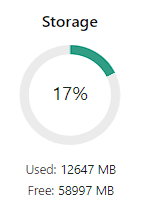Hi there,
i have 2 disks in my linux server;
df command:
Filesystem Size Used Avail Use% Mounted on
...
/dev/mapper/rl-root 70G 12G 59G 17% /
tmpfs 4.0G 8.7M 4.0G 1% /tmp
/dev/sda2 1014M 228M 787M 23% /boot
/dev/sda1 599M 5.8M 594M 1% /boot/efi
/dev/mapper/rl-home 848G 7.8G 841G 1% /home
...
the ApisCP controlpanel dashboard gives me an 11693 MB used and 59951 MB Free.
how can i make sure that the user data is stored on the largest ‘partition’?
(i used the auto paritition from the rocky linux installer)
Thanks in advance