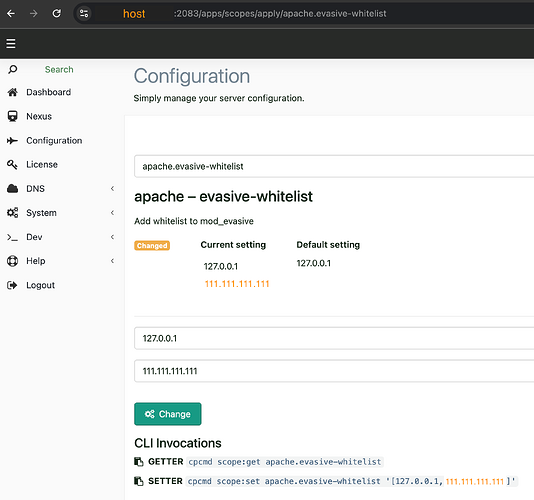Bug Report Template
Description
When editing pages on a WordPress site (with “Salient” theme and some plugins) WP admin users are banned frequently (almost always immediately when saving/submitting a page edit.)
From /var/log/messages:
...
host mod_evasive[292445]: Blacklisting address 111.111.111.111: possible DoS attack.
host mod_evasive[292445]: Blacklisting address 222.222.222.222: possible DoS attack.
host mod_evasive[292445]: Blacklisting address 111.111.111.111: possible DoS attack.
host mod_evasive[292445]: Blacklisting address 111.111.111.111: possible DoS attack.
host mod_evasive[292445]: Blacklisting address 222.222.222.222: possible DoS attack.
...
I’m not able to find a whitelist configuration that successfully prevents blacklisting/banning my IP.
I’ve tried both methods of whitelisting listed in docs:
# cpcmd scope:set rampart.fail2ban-whitelist '111.111.111.111'
INFO : Bootstrapper task running in background with roles: fail2ban/whitelist-self
1
# cpcmd scope:set rampart.fail2ban-whitelist '222.222.222.222'
INFO : Unbanning IP address `222.222.222.222'
INFO : Unbanned `222.222.222.222' from jail `recidive'
INFO : Bootstrapper task running in background with roles: fail2ban/whitelist-self
1
This resulted in no longer getting connection denied and instead resulted in the HTTP 429 error:
Too Many Requests
The user has sent too many requests in a given amount of time.
So then I tried the additional whitelist method:
# cpcmd rampart:whitelist '111.111.111.111'
1
# cpcmd rampart:whitelist '222.222.222.222'
1
Steps to Reproduce
Unfortunately, I don’t have a great way to reproduce this. Our scenario is a WordPress website using the “Salient” theme. I’m sure, in classic WP fashion, there’s just a lot of backend calls that are triggering the banning.
Also worth noting, this typically only happens when logged into the backend and editing pages (with theme/plugin). I can get it to trigger on the front end if I’m spamming requests, but doesn’t happen under normal usage.
Expected Behavior
Expect whitelist to work and ban not to be implemented for whitelisted IPs.
Actual Behavior
According to the logs, IPs are still banned and users continue to get HTTP 429 error, making pages unaccessible.
Environment
# cpcmd misc_cp_version
revision: 1a4f68eb443cba2dba72a59e556e10efadc5fa5d
timestamp: 1729009304
ver_maj: 3
ver_min: 2
ver_patch: 0
ver_pre: 1a4f68eb4
dirty: false
debug: false
# uname -r
4.18.0-553.22.1.el8_10.x86_64
Additional Information
WordPress version: 6.6.2 (latest)