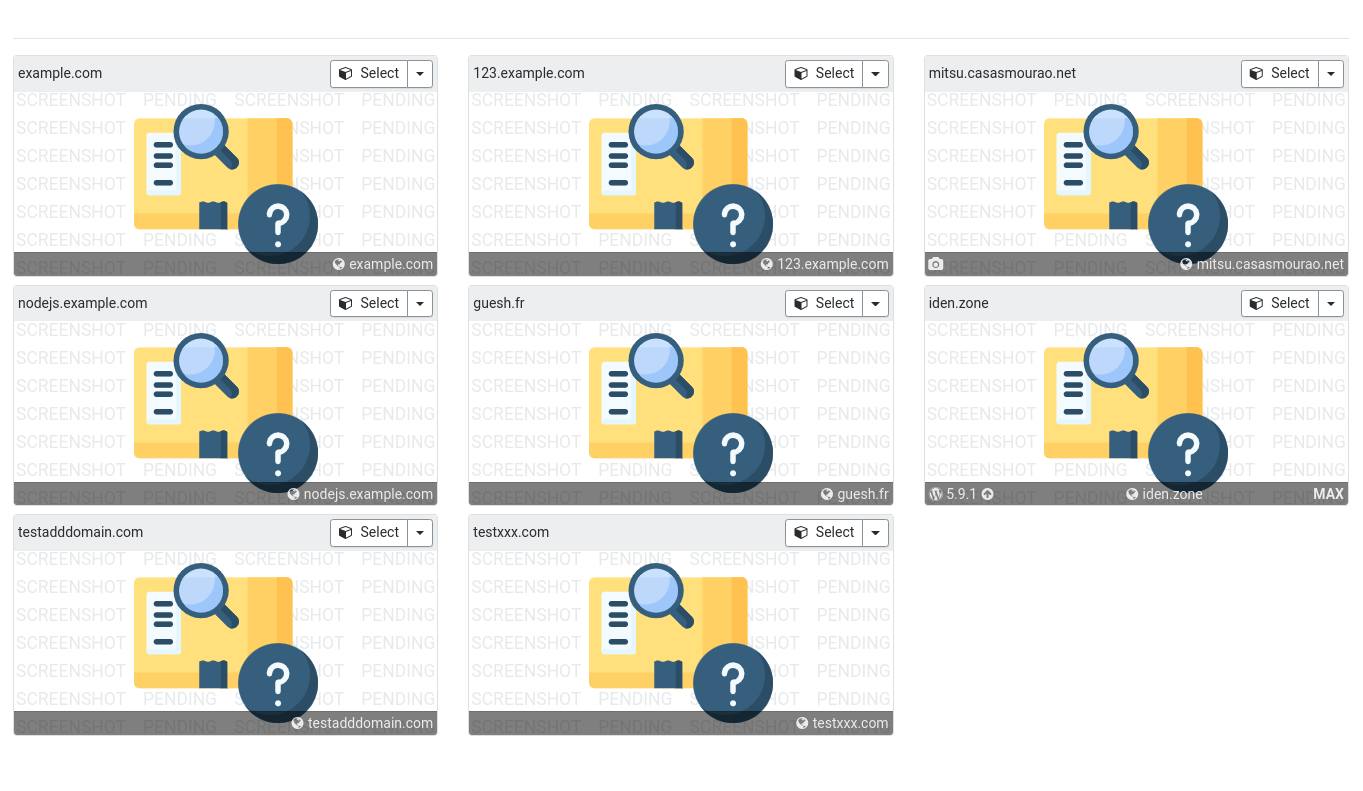All of the domains above, I want to remove, it’ll give me the option (and say the action was completed successfully) but won’t actually delete the domain!
Can someone help me do this?
Also, I can’t change the primary domain name (due to the site being in “demosite”)
So can someone help me with these issues?
This removes the web app card and refreshes if the underlying resource still exists. To remove an addon domain or subdomain go to DNS > Addon Domains > List Domains (top-right) or Web > Subdomains > List Subdomains (top-right) to remove the respective resource.
1 Like
Removing the subdomain or addon domain will remove all resources within the target directory. If you’d like to remove the web app itself, select the web app then under App Meta select Uninstall.
1 Like