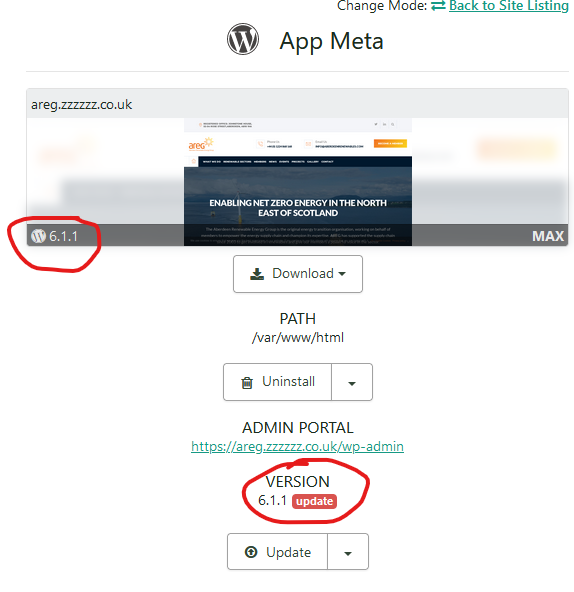Description
Web app meta panel shows an incorrect version for Wordpress. Auto-update is not enabled, instead the installation is updated manually through Wordpress Admin.
Steps to Reproduce
Detect a Wordpress web app.
Note the WP version number reported in the web app meta panel
Uncheck “Enable auto-updates”
Enable Fortify MAX
Enable “Write mode” for x mins
Update Wordpress through the WP admin dashboard
Verify Wordpress has been updated.
Expected Behavior
The new Wordpress version number to be displayed in the web app meta panel
Actual Behavior
The Wordpress version number found when the Web App was first detected is displayed.
Environment
ApisCP version:
revision: 6cea4811baf2feb43f69b4f091d20bb16aa31d67
timestamp: 1692854617
ver_maj: 3
ver_min: 2
ver_patch: 38
ver_pre: ‘’
dirty: false
debug: false
Operating System:
CentOS 8 Stream, 4.18.0-500.el8.x86_64
Additional relevant information (e.g., PHP version, database, etc.):
Web app uses PHP 7.4
Additional Information
Some screenshots to illustrate the description:
(I’m only permitted to add a single upload)